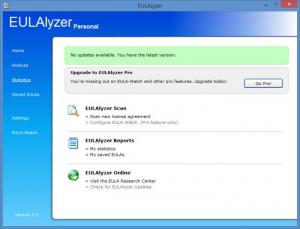EULAlyzer
2.2
Size: 1.66 MB
Downloads: 2985
Platform: Windows (All Versions)
The name EULAlyzer, as I’m sure you’ve already figure it out, is a mix of “EULA” (which is short for end-user license agreement) and “analyzer”. You will agree that it is a very good choice once you find what EULAlyzer does: it analyzes license agreements and highlights potentially interesting words or phrases – bits of text that talk about advertising, privacy, potentially suspicious clauses, and other things of the sort.
EULAlyzer should work just fine on any Windows edition from Windows 2000 onward. Thanks to a simple setup wizard, you will be able to quickly install EULAlyzer on a PC that runs Microsoft’s Windows operating system. Little time and effort will go into the whole thing.
There’s nothing complicated about EULAlyzer’s interface. The panel on the left hand side nicely displays everything that EULAlyzer has to offer. Use this panel to navigate EULAlyzer’s interface, use this panel to conveniently access all of EULAlyzer’s functionality.
Here’s the example I had in mind. You just downloaded an application and you want to install it on your PC. Agreeing to the license is part of the installation process. To make sure everything is okay with the license agreement, you can launch EULAlyzer and let it analyze said agreement.
There are two ways of loading the agreement into EULAlyzer. The first one is to simply copy the license agreement and paste it into EULAlyzer. The second one is to click the Capture button and then drag & drop the icon on the license agreement text. Both methods are presented in the Quick Look video that accompanies this article.
Once the license agreement text has been loaded into EULAlyzer, click the Analyze button and let this tool work its magic. It will find potentially interesting words or phrases, group them into categories, and display said categories on its interface. For example: bits of text that mention advertising will be presented in the Advertising category; bits of text that mention privacy will be presented in the Privacy category. Each bit of text is accompanied by an interest level rating and a go-to link.
Some software applications will display pop-up ads, will transmit your personal info, will track you, and more. All these things are specified in the license agreement, but do you have the time to read it all? Let EULAlyzer take a look at the agreement and tell you if there’s something you should be worried about.
EULAlyzer is free for personal use. To access the EULA-Watch feature, you will have to upgrade to the Pro version. EULA-Watch automatically detects most license agreements at install.
Let EULAlyzer take a look at a license agreement and tell you if there’s something you should be worried about.
Pros
Installing EULAlyzer on a Windows PC is a simple matter. EULAlyzer’s interface is very easy to navigate. Load a license agreement by copying and pasting it or by using the Capture function. EULAlyzer analyzes the license agreement and highlights potentially interesting words and phrases. You can save analyzed agreements for later. EULAlyzer is free for personal use.
Cons
Unless you get a Pro license, you can’t enjoy the EULA-Watch feature.
EULAlyzer
2.2
Download
EULAlyzer Awards

EULAlyzer Editor’s Review Rating
EULAlyzer has been reviewed by George Norman on 03 Apr 2015. Based on the user interface, features and complexity, Findmysoft has rated EULAlyzer 5 out of 5 stars, naming it Essential